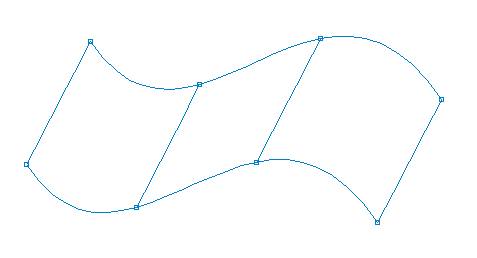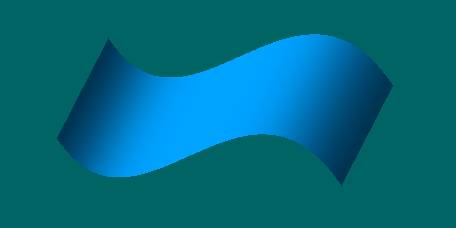Pilot3D
Geometry (Basic Entities)
To understand Pilot3D, you
first have to know what kinds of geometry it can create and edit. The basic
building blocks of geometry are called entities.
- In Pilot3D lines, polylines, curves, and combo
curves are all variations of “curves”. All of the commands to create and
edit their shapes are located under the “Curves” pull-down menu.
- You add and combine these entities to create any
kind of complex geometry.
- See the other tutorials to learn how to add,
edit, combine, and delete these entities.
- All entities are defined by “edit” or defining
points, marked as ‘+’ for most entities. These are the points you can move
to change the shape or position of the geometry.
Pilot3D uses the following
entities:
Points
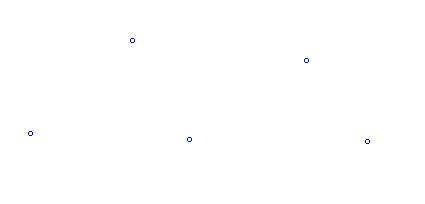
Lines
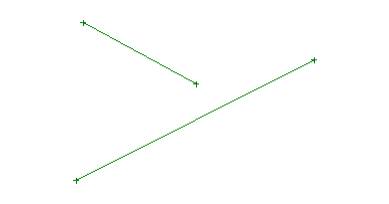
Polylines
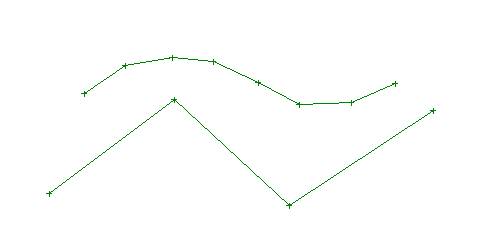
Curves
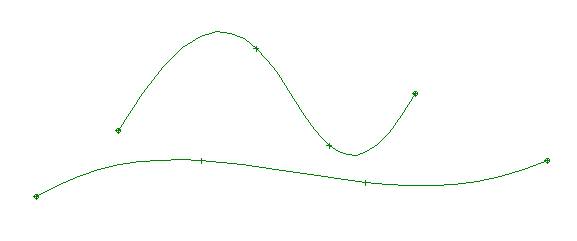
Combo Curves
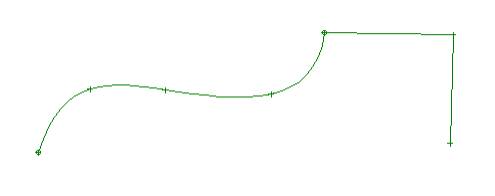
Surfaces